How to Auto-Update Twitter with Your Facebook Status
13
| Feb 2009 |
I noticed that Marie-Claude‘s Facebook status appears automatically on Twitter. I asked her how she did it — because I wasn't able to figure it out beyond that I needed to use Twitterfeed. Alas, Marie-Claude couldn't remember exactly how she made it work, but she told me to find my minifeed.
That was enough for me. So here it is, step-by-step. :)
- Go to your Facebook minifeed page. (Make sure to log in!)
- On your minifeed page, look at the list on your right under View.
- Select the type of feed you want to send to Twitter. Most people, I think, want to send their status updates. If so, you can grab it here.
- Now, scroll down until you reach the very bottom of the View column.
- There, you will see another heading titled Subscribe to these Stories. Right under it is a RSS icon with a link to your feed RSS. Click on it.
- Check to make sure that the link you clicked on is a valid RSS feed.
- Now grab the feed url.
- Go to Twitterfeed. Make sure you're logged in. If you don't have an account, you must create one.
- Create a new feed. Put your Facebook minifeed RSS url from Step 7 in the RSS Feed URL field you see on your screen. (Everything else is self-explanatory, BTW. Twitterfeed is very easy to use.)
- You're done! Enjoy!
Please do let me know if you have any questions! :)
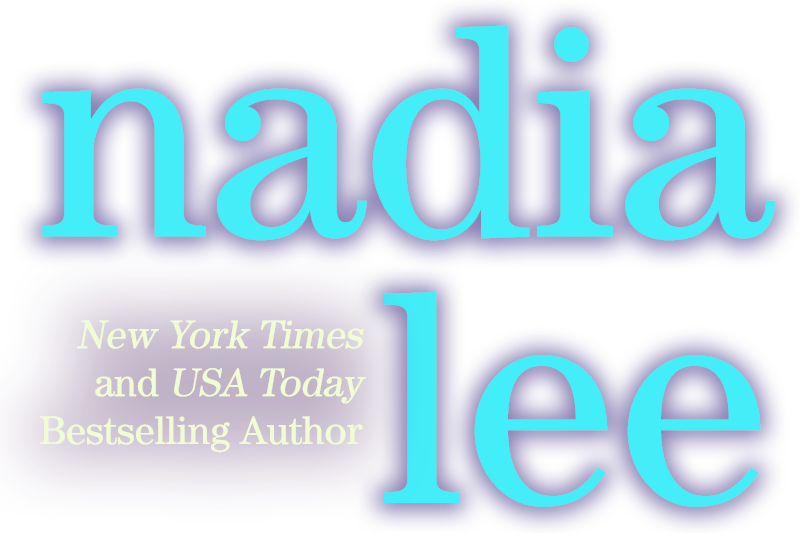

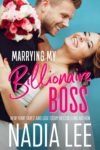
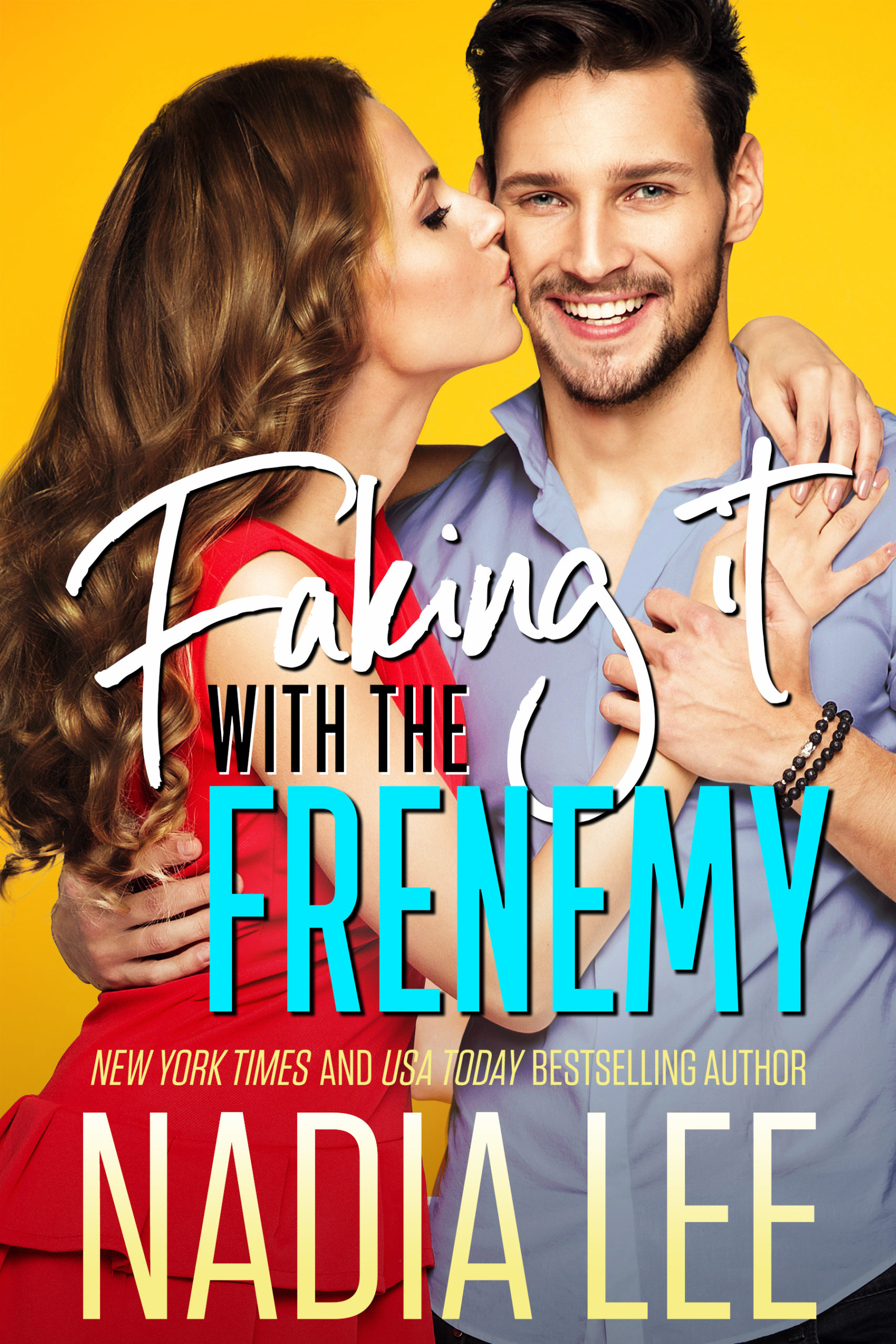
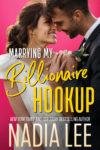
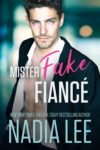
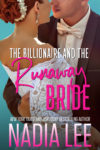
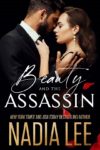

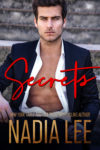
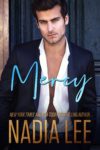
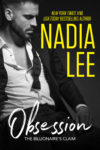





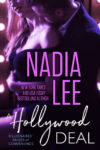
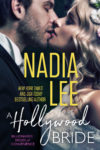








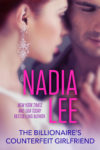
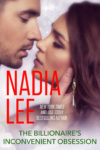

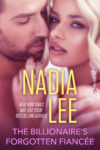
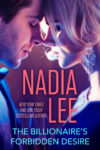
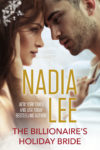



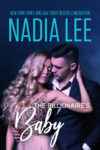
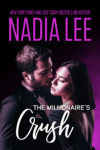
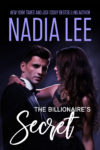
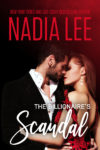
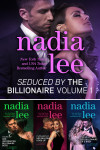
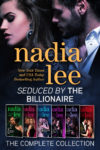
February 14th, 2009 at 4:58 am · Link
I did it! You’re instructions worked perfectly. Thanks for sharing!
February 14th, 2009 at 10:32 am · Link
Thanks for the tip. This sounds doable!
February 15th, 2009 at 2:50 pm · Link
Sierra – yay! I’m glad it worked. :)
Nara – it’s very very easy. If you have any questions, feel free to ask here. :)
March 3rd, 2009 at 12:23 am · Link
Cheers, thanx mate. Exactly what i was looking for.