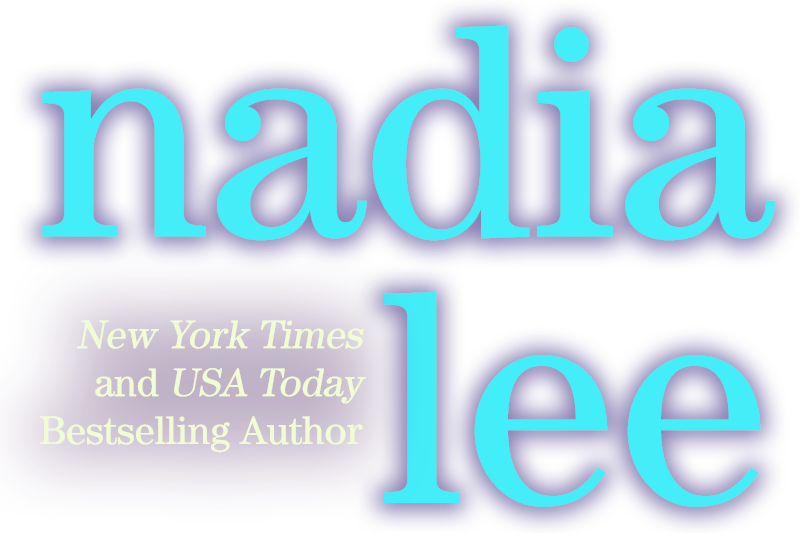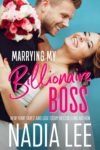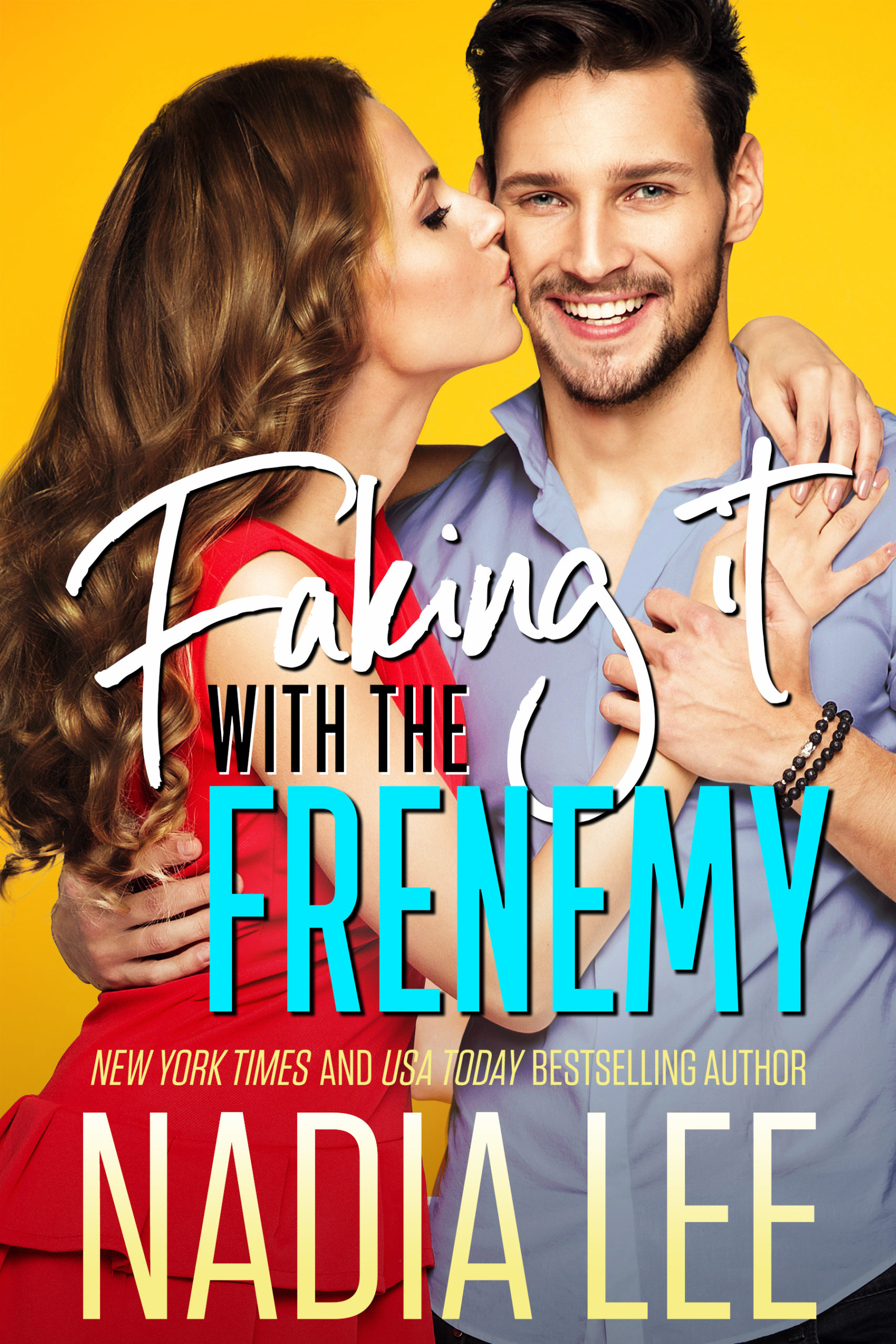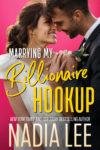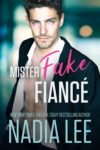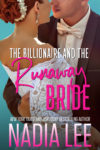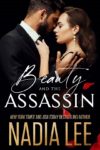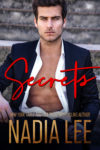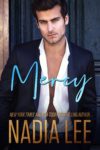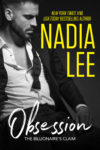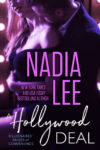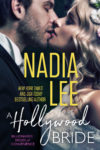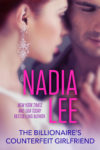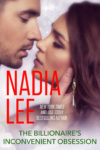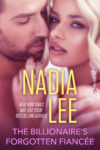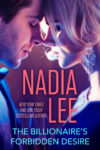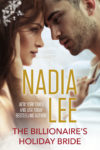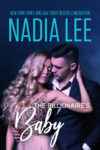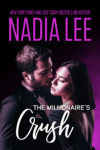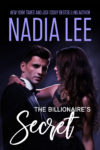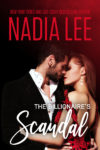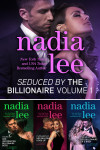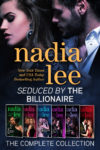16
| Sep 2008 |
If you haven't already done so, please read the first and second installments titled Identifying Your Site's Purpose and Audience, Go-Live Date, Your Budget, and Your Technical Aptitude and Identifying Your Website Needs and Design Preferences a.k.a. Doing Your Homework before reading this week's article.
By now you should know what your site to have (at least have some ideas) and know which designers have worked on your favorite author sites.
It's time to write out your requirements to send to potential designers. Write out the timeline (when you want yours launched), the type of technical solutions you seek (CMS, WordPress, Joomla, template only v. installation included, maintenance needed or not, etc.), and deliverables (graphic files, actual codes, Photoshop files, training if any, other documentation, etc.).
Once you have this, you can email designers and ask them for quotes.
In addition, you can also use a site called eLance to get quotes from other web designers. The registration is free, and there's very little risk to the people who hire freelancers there.
Here's a list of designers I found by surfing author sites. The list is nowhere near exhaustive. If you're a professional designer and want to be included, leave a comment with your designer site info and/or where people can find your portfolio. I will not include you on the list if you don't have a portfolio and/or experience.
Disclaimer: I'm not endorsing and/or promising anything by listing designers here. The only designers I've worked with are Frauke from CrocoDesigns and Tara O'Shea, and I like them. If you want to ask any specific questions about either of them, contact me.
- CrocoDesigns — Frauke from CrocoDesigns did my site. She has a waiting list for WordPress templates and/or full site design, although she still has some open slots for print and/or MySpace designs. (If you need a site launched ASAP, you can contact her and ask if she can do it. If you have a very good reason, she may work with you.)
- Tara O'Shea — She made the cover for my free serial A Happily Ever After of Her Own. She is very professional and punctual.
- Hot Damn Designs
- Rae Monet
- Clearly Computers
- Austin Designworks
- Rock the Rock Design
- Amberwing Design
- Waxcreative Design
- Swank Web Style
- Dream Forge Media
- Web Crafters Design
- Twilight Industries
- Elle Media
- Nytshadow Designs
Next week, I'll talk about evaluating quotes and designers.