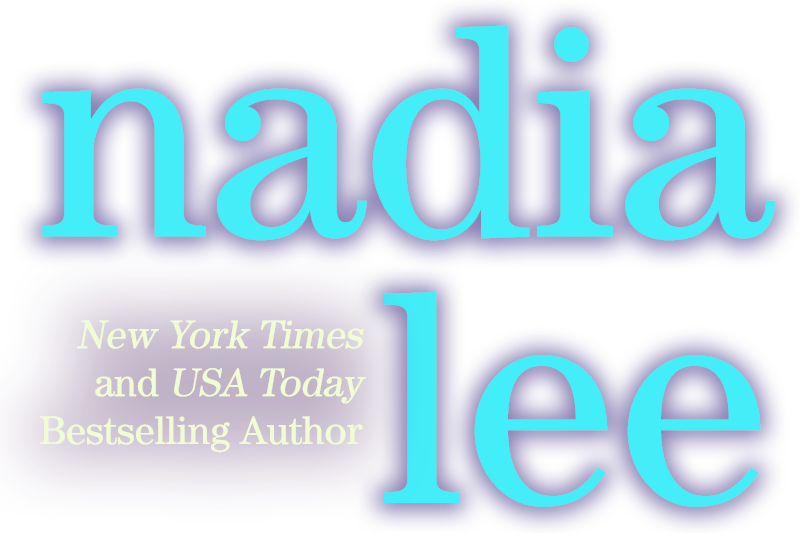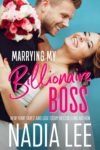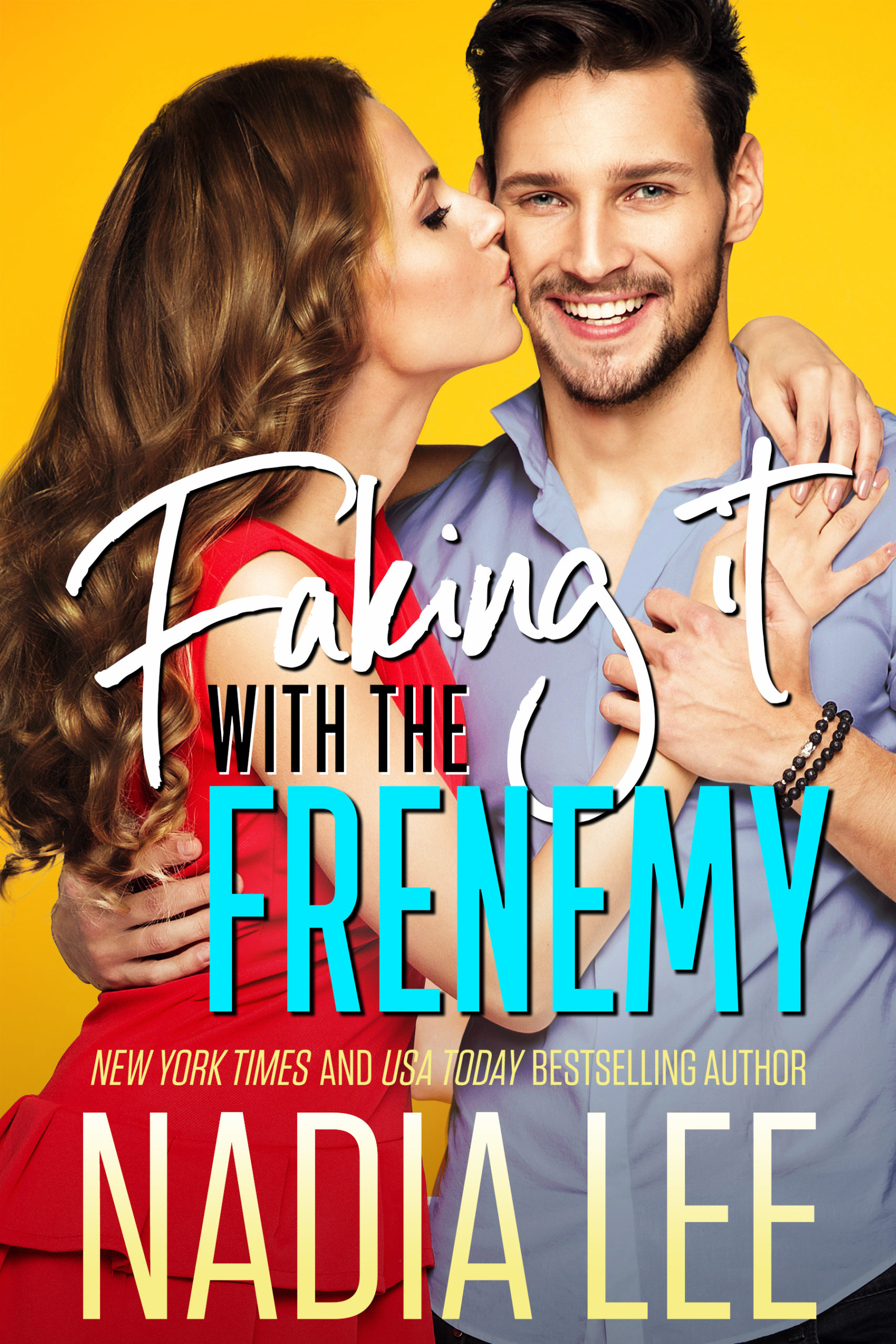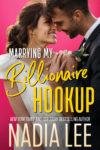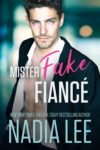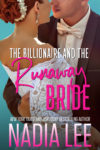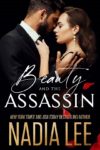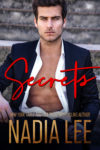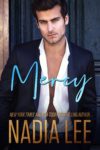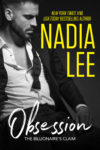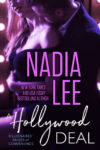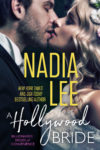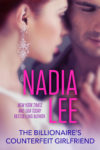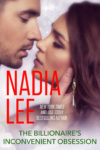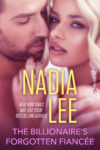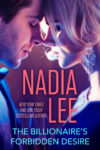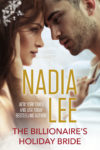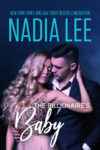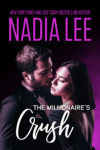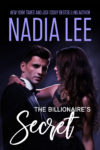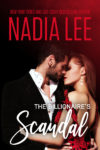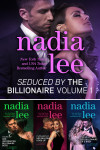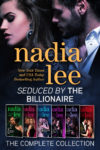3
| Sep 2010 |
I heard about AutoCrit from Marie-Claude Bourque. So I've decided to try it.
For those of you who aren't aware, AutoCrit is a brainchild of Nina Davies. She has two books published with Wings ePress and Cobblestone Press. (Dream Gypsy, which is listed under her “Books” hasn't been published as far as I know.) She's also an editor, though I don't know who she edits for or what authors she's worked with.
Anyway…back to AutoCrit —
The website claims:
If you are writing a book, the AutoCrit Editing Wizard will dramatically improve your manuscript. I guarantee it.
Unfortunately I think the claim that AutoCrit “will dramatically improve your manuscript” is somewhat exaggerated. If you're an intermediate to advanced writer with decent line-editing skill, AutoCrit won't do much for you. But if you're fairly new and/or terrible at line-editing, it'll be a valuable tool until you're no longer a beginner.
AutoCrit will not help you identify character issues, plot holes or the general flow. It won't help you with punctuation either. It's meant to be a mechanical tool designed to help you identify basic line-edit problems involving repeated words and phrases.
It also cannot be installed on your computer. So you have to continue to pay for your membership so long as you want to use it. But as I said, it's only good for beginners, and I think most people will grow out of AutoCrit within a year or two at the most.
Free Reports —
Overused Words Report:
It's pretty basic and checks for the number of times you've used the following words (only):
- could
- feel/feeling/felt
- had
- have
- hear/heard
- initial conjunction
- initial ing
- it/there
- just/then
- knew/know
- look
- ly adverbs
- maybe
- smell/taste
- that
- was/were
- watch/notice/observe
It highlights the ones it thinks you've overused and advises you on what to do with instructions like: Remove about 4 occurrences.
Repeated Phrases Report:
This report looks for repeated phrases. It's slightly different from repeated words since it looks for groups of words that have been repeated.
Sentence Length Variation:
It basically draws a bar graph with dots to illustrate how many words you've used on each sentence. It may be fun to view, but it did absolutely nothing for me since my sentence length is all over the place, so it's not like I'm going to go back and try to change anything. This is useful for people who write a lot of sentences with a similar number of words back to back. Otherwise not that useful.
Paid Reports (Orange) — To view these, you need to have at least the Gold membership.
Repeated Words Report:
This is pretty useful because it highlights words that you've repeated too closely together. But again if you're a decent line editor, you won't find it all that helpful.
The report just highlights the words, and it's up to you to figure out how to fix them (or decide if you even want to do anything about them in the first place).
Dialogue Tags Report:
This is completely useless to almost all intermediate to advanced writers, who won't write tags like “He ejaculated!”. It just highlights dialogue tags like “he said” and so on. Not very helpful unless you tag every dialogue, in which case you need to study some how-to books on dialogue.
First Words Report:
Shows the first word of each sentence. Again, not very helpful unless you have a nasty habit of starting most of your sentences with the same word.
Names and Pronouns Report:
This highlights proper names and pronouns. Not very helpful for writers with a basic grasp of grammar. This is for people who have some serious issues with syntax, in which case, IMO they ought to be reading Strunk and White.
Repeated Phrases Summary Report:
This merely lists the phrases you've repeated and the number of times you've repeated them. No highlights. I'm not sure what purpose this report serves, especially if you've already addressed the issue in the free repeated phrases report.
Combination View of Overused & Repeated Words Report:
This merely highlights overused and repeated words in ONE report. Nothing new.
Paid Reports (Blue) — To view these, you must buy the Platinum membership.
Cliché Finder Report:
I had really high hopes for this one, but this report didn't find that many clichés. I have no idea how many are in the database, but seriously, you're better off looking for them yourself.
Redundancy Finder Report:
This report shows things like “stand up” or “sit down”, with the remark that “up” or “down” respectively are redundant. It may be, but sometimes it's a stylistic choice.
Homonym Highlighter:
For people with a good grasp of English, this report is virtually useless. But if you're struggling with “they're”, “there” and “their”, this will probably help.
Readability Suite:
MS Word already has this function built-in. It basically checks for how “readable” your manuscript is, using the formula based on the number of words in a sentence and the number of syllables per word. It won't look for whether or not your story is gripping or interesting or whatever. Moderately helpful.
Pacing Monitor:
This works for stories written in 3rd person POV in past tense only. It highlights parts that are “descriptive” or “introspective” and so on. To be honest, I don't think this is useful at all except for beginners. You're better off doing Margie Lawson‘s EDITS on your manuscript to address pacing issues.
***** ***** *****
Professional membership BTW doesn't allow you any more reports. You can upload your entire manuscript in one file, instead of having to copy paste.
The only paid report that I found somewhat useful was the repeated words report. The rest are more or less time-wasters (for me personally). But beginner writers may find AutoCrit a valuable tool.
If you want to try it out, feel free. You can get full refund so long as you cancel within thirty days, no questions asked. (I've tried it already.)
I have two coupon codes for AutoCrit:
- twitter —> 10% off
- fb5010 —> 50% off (I have no idea when it's going to expire, but it's not going to be valid much longer…)