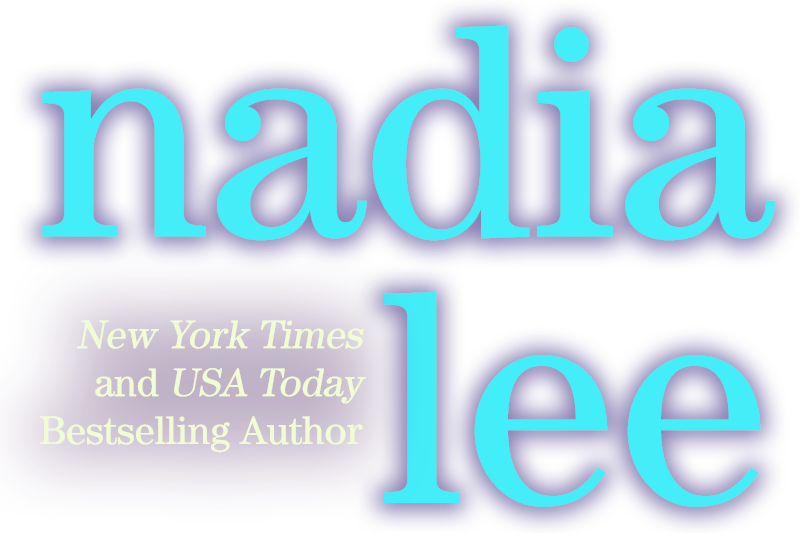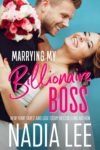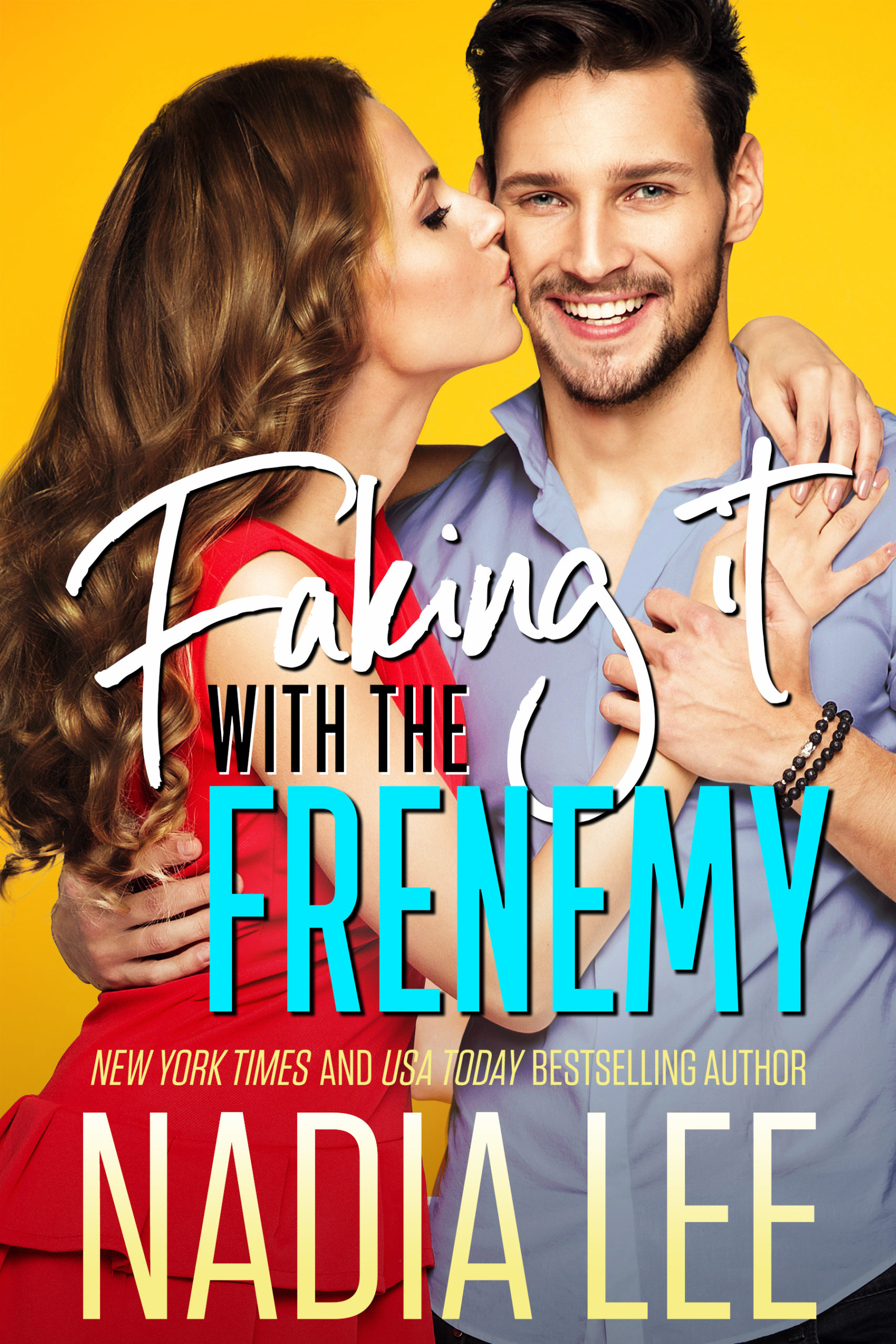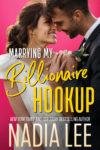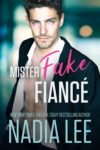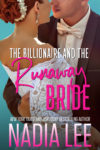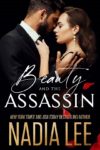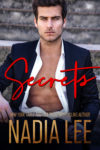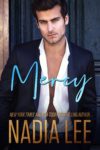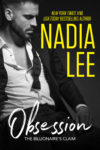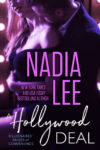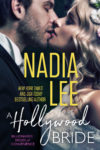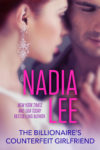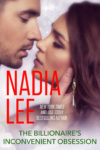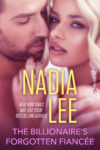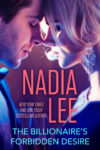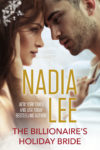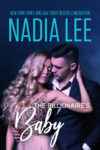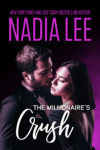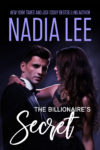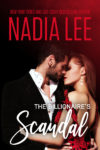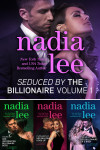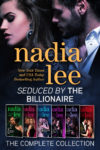23
| Oct 2009 |
A couple of people asked me if I've ever used WriteWayPro and if so, what I think of it.
It's my fourth day using the program. I think it's a fine program, and it does what you want it to do.
Strengths:
- Everything you need for your writing project is right there on the screen, so it's very easy to keep things organized.
- It's very easy to move scenes around or reference certain scenes, etc.
- It starts fast.
- You can set it to open to your last active chapter or scene, so you can start working right away.
- It's not that difficult to learn.
- Customer support is great. I've seen some really crappy customer support, but this is excellent. I'm happy with the response time and so on.
- Word count report and analysis are fabulous. I love looking at them and see how many words I need to write to hit my target completion date, etc. (I no longer need to mess with Excel, although I adore Excel…)
Things WriteWayPro can improve on:
- It's currently lacking auto-save, so you have to remember to save every so often.
- The composition screen shouldn't be in print layout (to use Wordspeak). It's a personal preference, but I find it very distracting to see empty headers and footers as I go from one page to the next. Since the composition font and the final manuscript font are different anyway (and lovely WriteWayPro formats everything for you automatically!), I don't see any point to having a ton of blank space on the screen. Besides, it really breaks the flow as I draft and/or edit. I wish I could hide the blank space like in Word.
- I'm not sure if it's just me or Word 2007 or what, but when I export the entire manuscript into rtf and open it in Word, the text looks justified, and the right side is smooth instead of jagged. But if I copy paste the entire manuscript to another blank Word doc, the format comes out fine. It's not a deal breaker, but it's something to be aware of if this kind of stuff really really matters to you.
- Unlike Word, which can check for typos as you type, WriteWayPro checks typos only if you click on the spell-check button. I find this to be somewhat annoying because I like to fix typos as I draft / edit.
- This didn't bug me, but it may bug you: the user interface is very basic and not as polished and fancy as the latest Microsoft Office. But it does the job, and I don't think it's something WriteWayPro should put any priority on addressing. If you simply must have the slickest GUI, however, this may bother you.
So there it is. Any questions? Have you used WriteWayPro or any similar software? If so, what do you think about it? If you've never used any, why not?
So the FTC doesn't come after me, here it is again: I'm not in any way shape or form related to or employed by WriteWayPro. I never received any monetary compensation for this post. I've downloaded WriteWayPro, and I am currently drafting my novel with it.